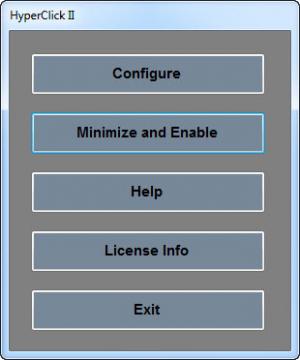HyperClick II
2.1.1
Size: 0 Bytes
Downloads: 3351
Platform: Windows (All Versions)
Playing a game that involves continuous clicking is a good way to wear out a mouse. Pressing buttons repeatedly on the mouse or keyboard can also be annoying and tiresome. This is where HyperClick II comes in. You can use it to set up keyboard and mouse shortcuts for almost any action, from simple clicks to complex combinations. Instead of pressing a series of keys in a certain order, you can just hit a keyboard shortcut for the same result.
The application is free and it does not take long to download the setup file and to install its components. It works on all popular Windows editions and it will not impact your computer’s performance. Besides that, the application has been tested on a wide range of game genres.
The main interface displays a series of options for configuring new shortcuts, activating the application, accessing the help file or the license information. Shortcuts can be organized in different groups, just like folders and sub-folders. While the application is minimized, each group can be activated separately, with different shortcuts, which you must define when creating a group. This can prevent you from executing actions by accident.
To create a new shortcut, you must follow a wizard’s instructions. During the procedure, you have to define a trigger and an action that will be carried out. A keyboard shortcut can be specified in both cases, but when you set up the action itself, you may also specify a sequence of keystrokes or mouse clicks. Additionally, you can set the application to execute your action once, a specific number of times or to execute it continuously, up to 50 times per second, while holding down the trigger.
You can use the application for numerous reasons. If you are playing a fighting game, you may execute complex combos with a simple click or keystroke. Moreover, in some games, you have to click the mouse button continuously and fast. If you don’t want to wear out your mouse, you can hold down your defined trigger and the application will click for you. HyperClick II can be used for work related tasks as well. Instead of using keyboard shortcuts to select, cut, copy and so on, you may activate a group and execute the same actions with simple clicks.
Pros
You can define simple shortcuts for complex keyboard or mouse combinations. The application allows you to organize your shortcuts in different groups, which can be activated separately. HyperClick II is freeware and you can install it in a few seconds.
Cons
You can’t move shortcuts to other groups. With its simple, but effective functionality, HyperClick II enables you to reduce long and complex keystroke sequences to a simple click.
HyperClick II
2.1.1
Download
HyperClick II Awards

HyperClick II Editor’s Review Rating
HyperClick II has been reviewed by Frederick Barton on 17 Jan 2013. Based on the user interface, features and complexity, Findmysoft has rated HyperClick II 5 out of 5 stars, naming it Essential